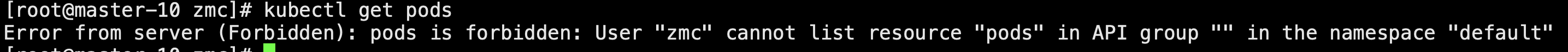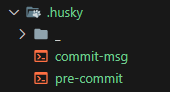✨The images below is all from Harry Potter.

-
Prominence(visual)
2.Size:small
3.Sharpness foreground color:Harry is out of focus and the snake is in focus
4.Address(visual): indirect gaze
5.Angle: no angle
6.Distance/shot:close shot
💡In this picture,Harry talked with a snake and inadvertently used magic to save it from the cage.With the close shot,we can see the eye contact between Harry and snake clearly,which gives us the delicate experience of Harry's confusion and surprise and snake's gratitude and friendliness.
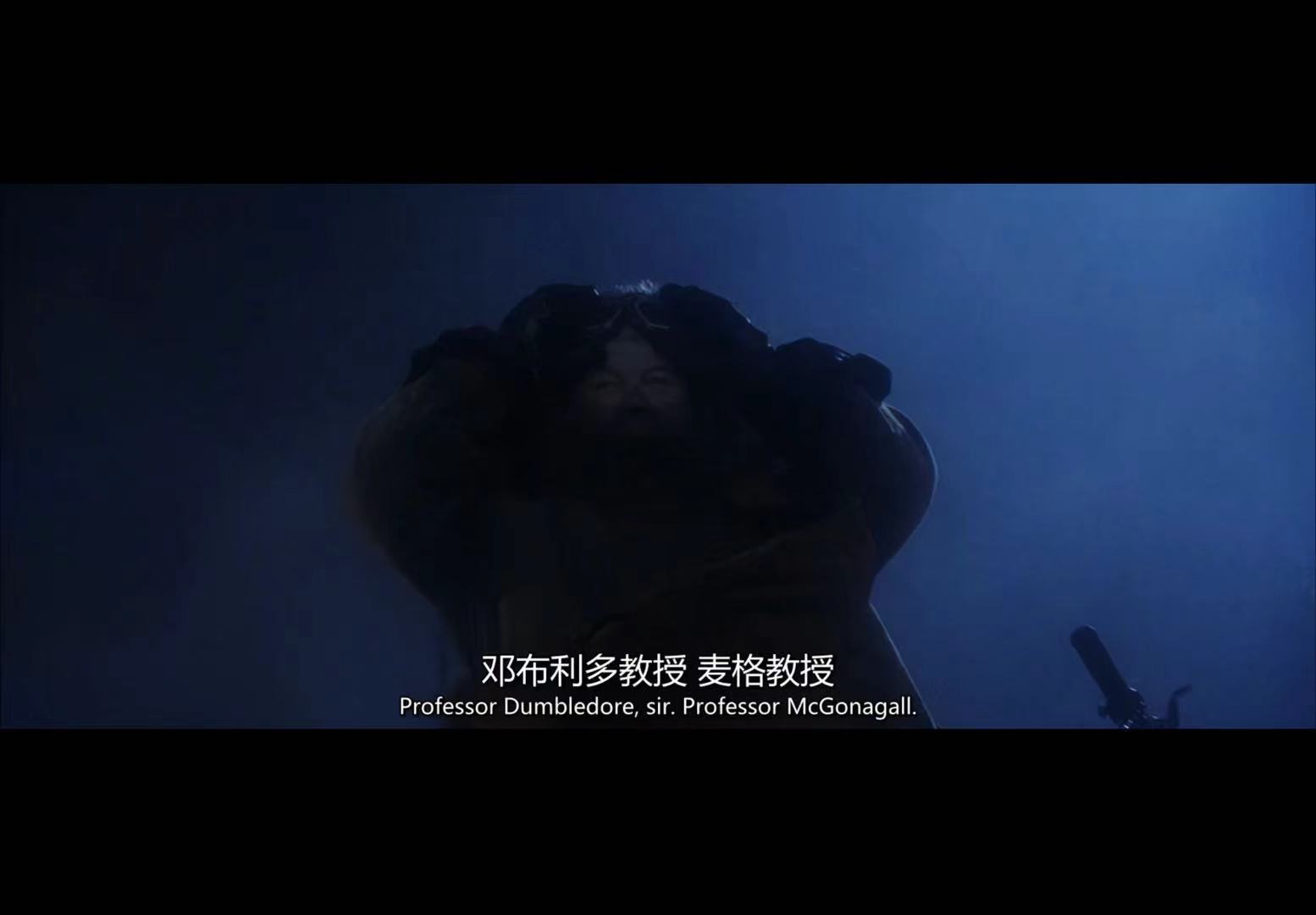
1.Prominence(visual)
2.Size:medium
3.Sharpness foreground color:In focus
4.Foreground
5.Address(visual):Direct gaze
6.Power /angle:Low angle(Give us a strong and powerful deterrent)
7.Distance/shot:Medium shot(Give people a sense of power and retain the presentations of the expressions)
💡The image used the low angle to show Hagrid riding a scooter for the first time and he looks like a rude giant.It's in great contrast to His kindness and love for harry.So impressive!
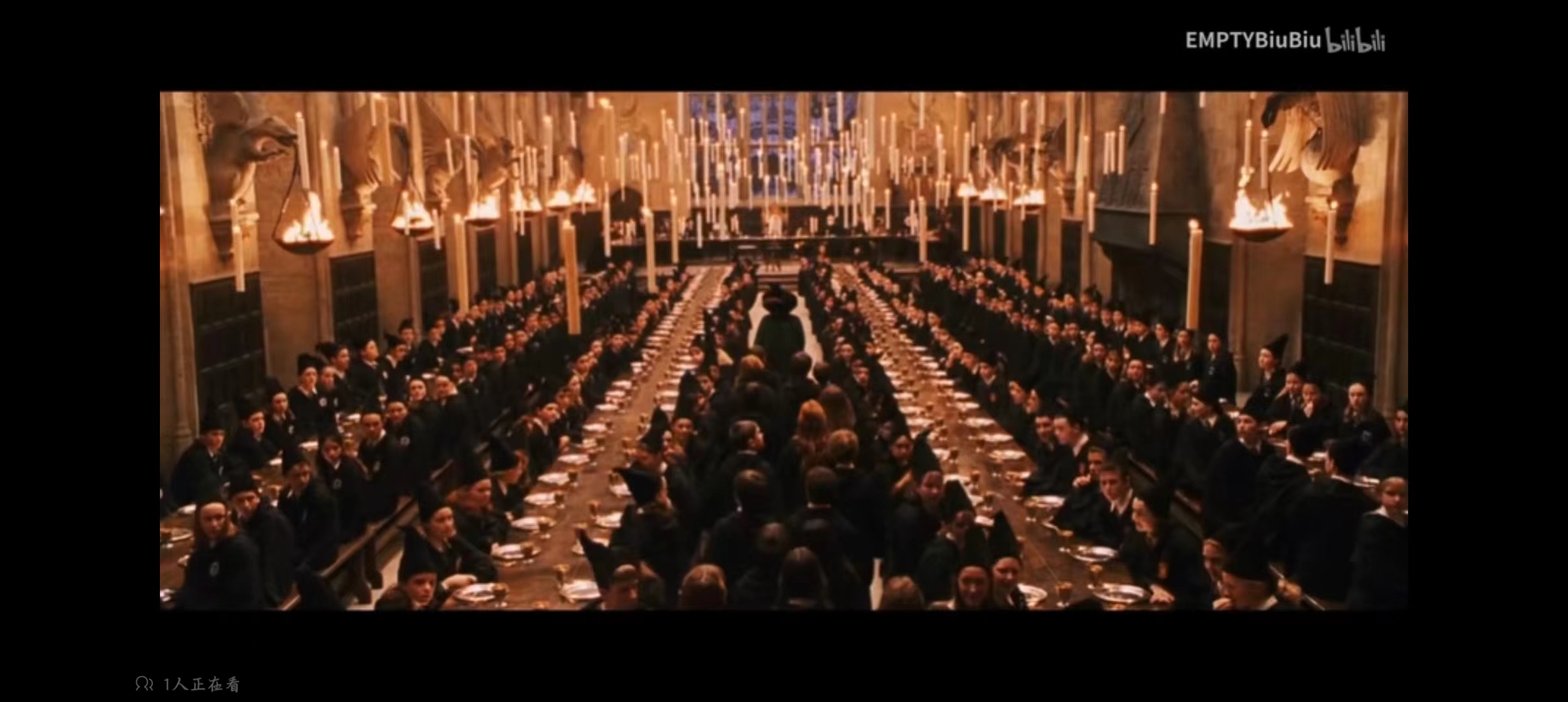
1.Prominence(visual)
2.Size: large
3.Sharpness foreground color :in focus
4.Address (visual ):Indirect gaze
5.Power/angle:high angle(You can see the magnificent scene )
6.Distance shot:long shot
💡This picture shows the scene of the Hall at Hogwarts, using a high ankle that allows the audience to see the whole picture, which helps to shape the environment and background.That's all. Thanks for your reading.