一、项目创建及模拟器安装
1.选择新建一个project

2. 选择空模板

3.完成新project的设置

下载完成后点击Finish

4.下载安卓模拟器

选择Pixel7

点击下载R

为虚拟机命名,选择竖屏,点击Finish.

5.点击启动,测试运行

运行成功!

二、启动页面UI编码
1.打开MainActivity.java文件,Ctrl+左键进入activity_main.xml


2.在activity_main.xml中点击右键,进入xml编写UI页面模式


3.修改activity_main.xml的代码,识别手写xml
<?xml version="1.0" encoding="utf-8"?> <RelativeLayout xmlns:android="http://schemas.android.com/apk/res/android"xmlns:app="http://schemas.android.com/apk/res-auto"xmlns:tools="http://schemas.android.com/tools"android:layout_width="match_parent"android:layout_height="match_parent"tools:context=".MainActivity"></RelativeLayout>
4.AndroidManifest.xml:
<?xml version="1.0" encoding="utf-8"?> <manifest xmlns:android="http://schemas.android.com/apk/res/android"xmlns:tools="http://schemas.android.com/tools"><applicationandroid:allowBackup="true"android:dataExtractionRules="@xml/data_extraction_rules"android:fullBackupContent="@xml/backup_rules"android:icon="@mipmap/ic_launcher"android:label="@string/app_name"android:roundIcon="@mipmap/ic_launcher_round"android:supportsRtl="true"android:theme="@style/Theme.MyApplication1"tools:targetApi="31"><activityandroid:name=".MainActivity"android:exported="true"><intent-filter><action android:name="android.intent.action.MAIN" /><category android:name="android.intent.category.LAUNCHER" /></intent-filter></activity></application></manifest>
activity_main:
<?xml version="1.0" encoding="utf-8"?> <RelativeLayout xmlns:android="http://schemas.android.com/apk/res/android"xmlns:app="http://schemas.android.com/apk/res-auto"xmlns:tools="http://schemas.android.com/tools"android:layout_width="match_parent"android:layout_height="match_parent"android:background="@mipmap/ic_launcher"tools:context=".MainActivity"><RelativeLayoutandroid:layout_width="match_parent"android:layout_height="wrap_content"android:paddingLeft="44dp"android:paddingRight="44dp"android:layout_alignParentBottom="true"android:layout_marginBottom="90dp"><Buttonandroid:layout_alignParentLeft="true"android:layout_width="100dp"android:layout_height="50dp"android:text="@string/login"android:textSize="20sp"android:textColor="#ffffff"android:background="@drawable/shape_login_btn"/><Buttonandroid:layout_alignParentRight="true"android:layout_width="100dp"android:layout_height="50dp"android:text="@string/register"android:textSize="20sp"android:textColor="#ffffff"android:background="@drawable/shape_register_btn"/></RelativeLayout></RelativeLayout>
strings.xml:
<resources><string name="app_name">MyApplication1</string><string name="login">登录</string><string name="register">注册</string> </resources>
shape_login_btn.xml:
<?xml version="1.0" encoding="utf-8"?> <shape xmlns:android="http://schemas.android.com/apk/res/android"android:shape="rectangle"><corners android:radius="9dp" /><solid android:color="#c75fe768" /> </shape>
shape_register_btn.xml:
<?xml version="1.0" encoding="utf-8"?> <shape xmlns:android="http://schemas.android.com/apk/res/android"android:shape="rectangle"><corners android:radius="9dp" /><solid android:color="#c75fe768" /> </shape>
5.启动运行

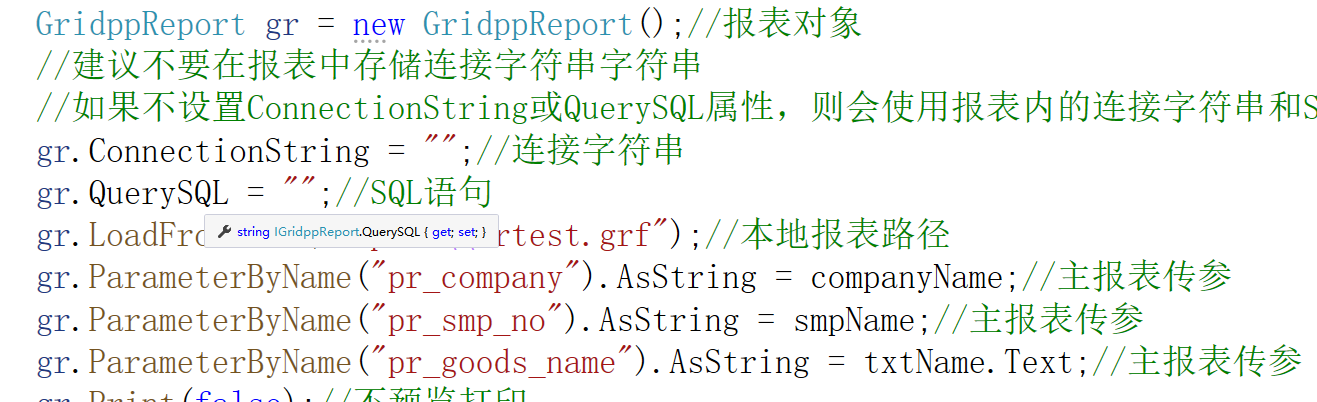
![Java进阶 - [1-4] 反射](https://img2024.cnblogs.com/blog/1729889/202403/1729889-20240327100040923-536848760.png)
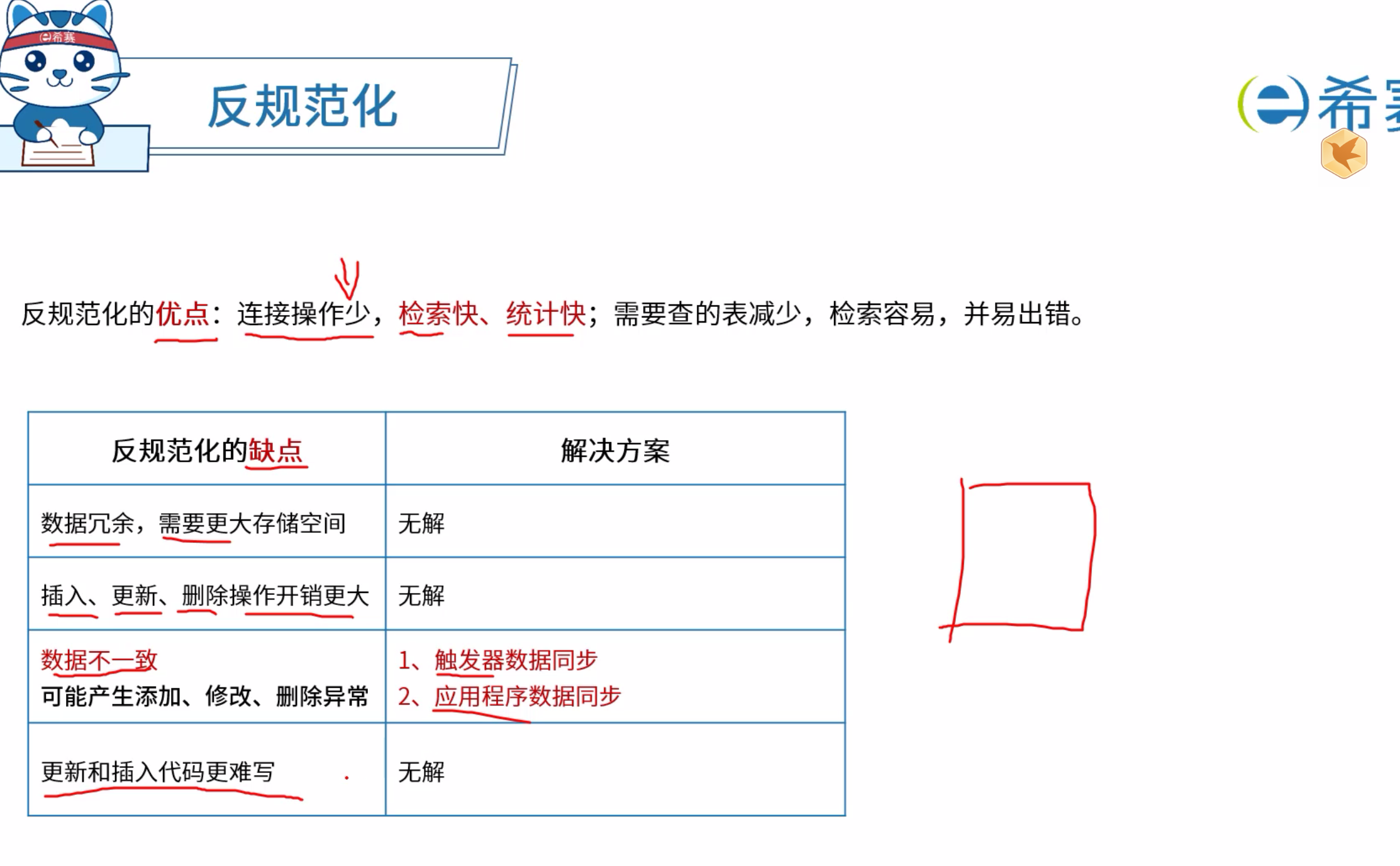


![[转帖]重磅硬核|一文聊透对象在JVM中的内存布局等(一)](https://dl-harmonyos.51cto.com/images/202207/9266384356c90b384e36043056afa89105e0b6.png)